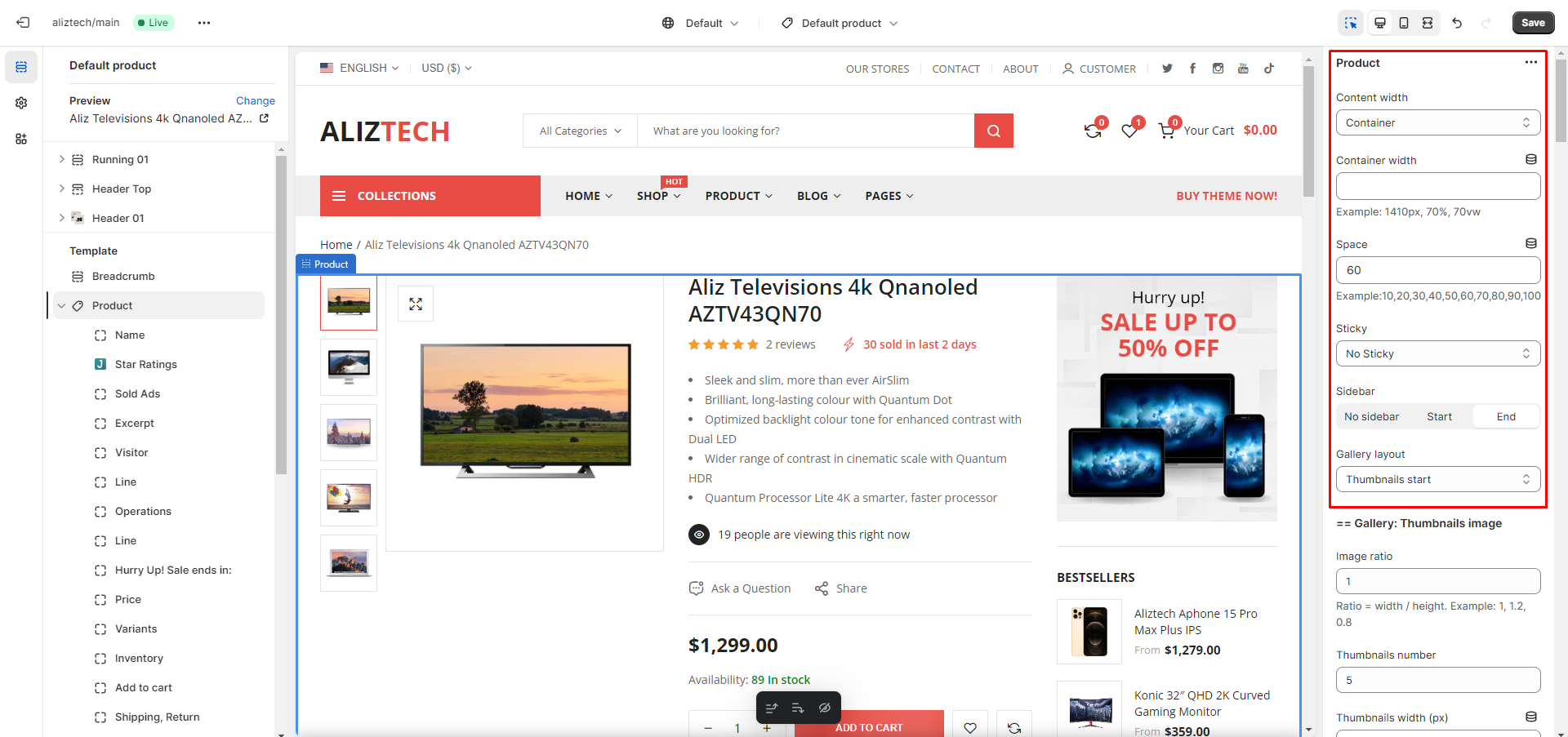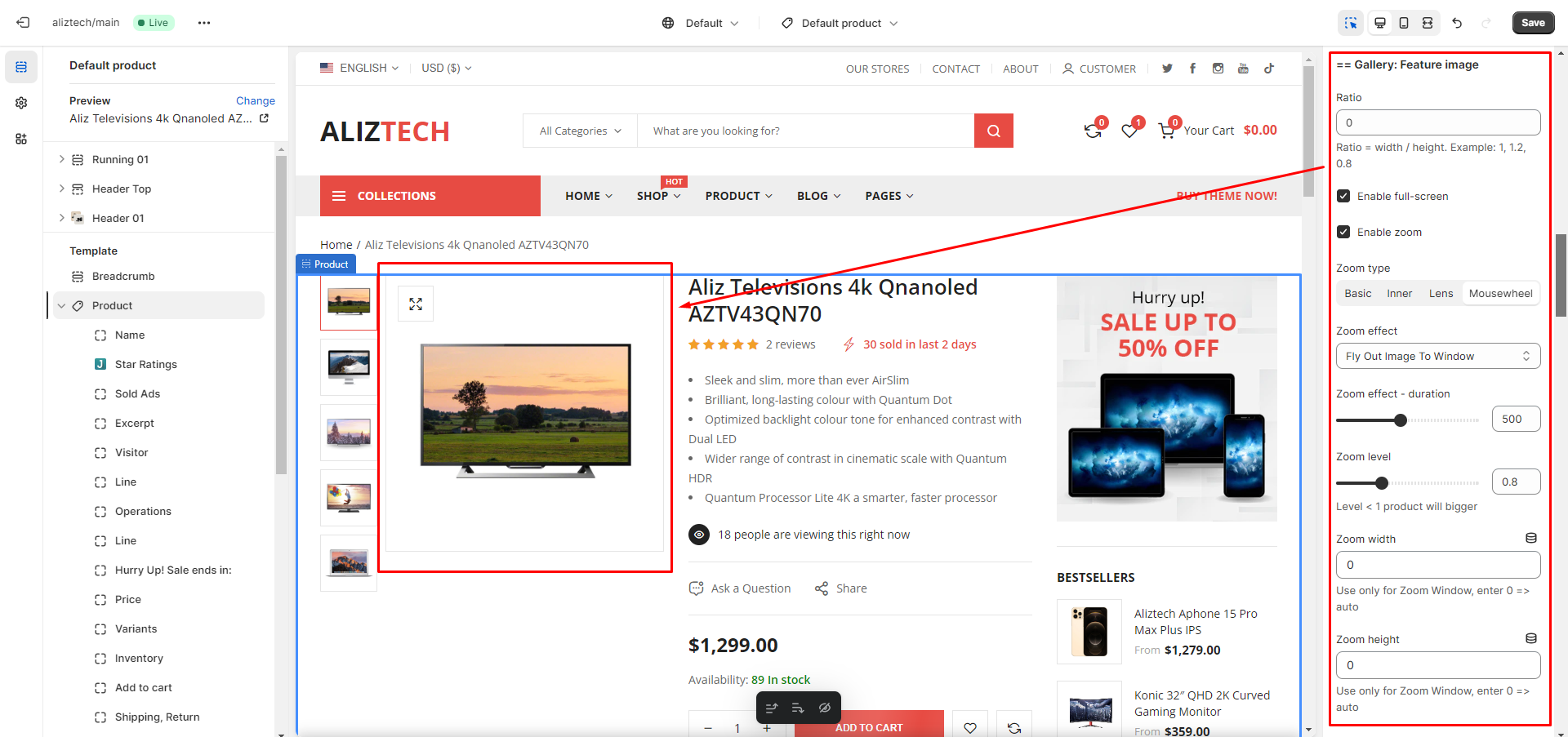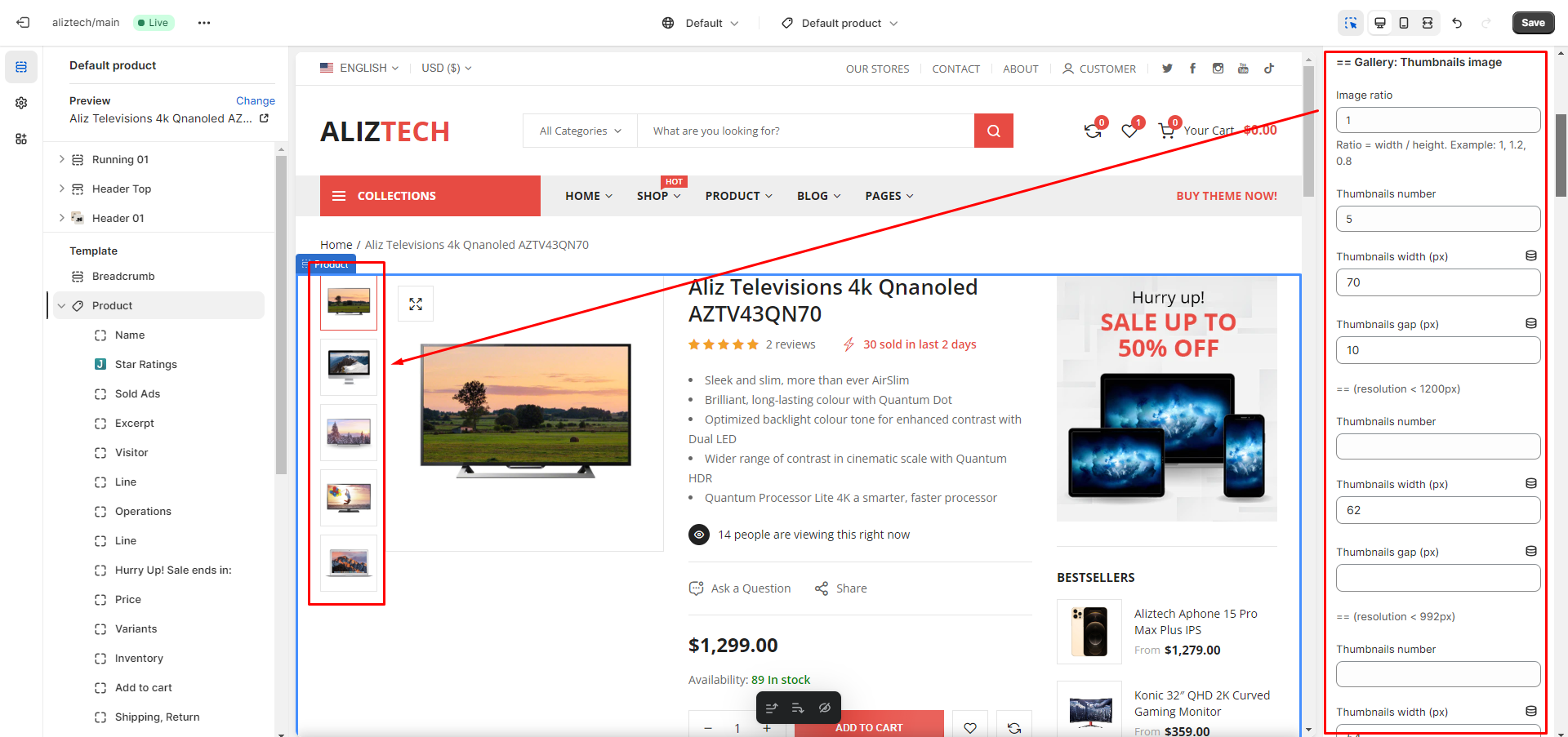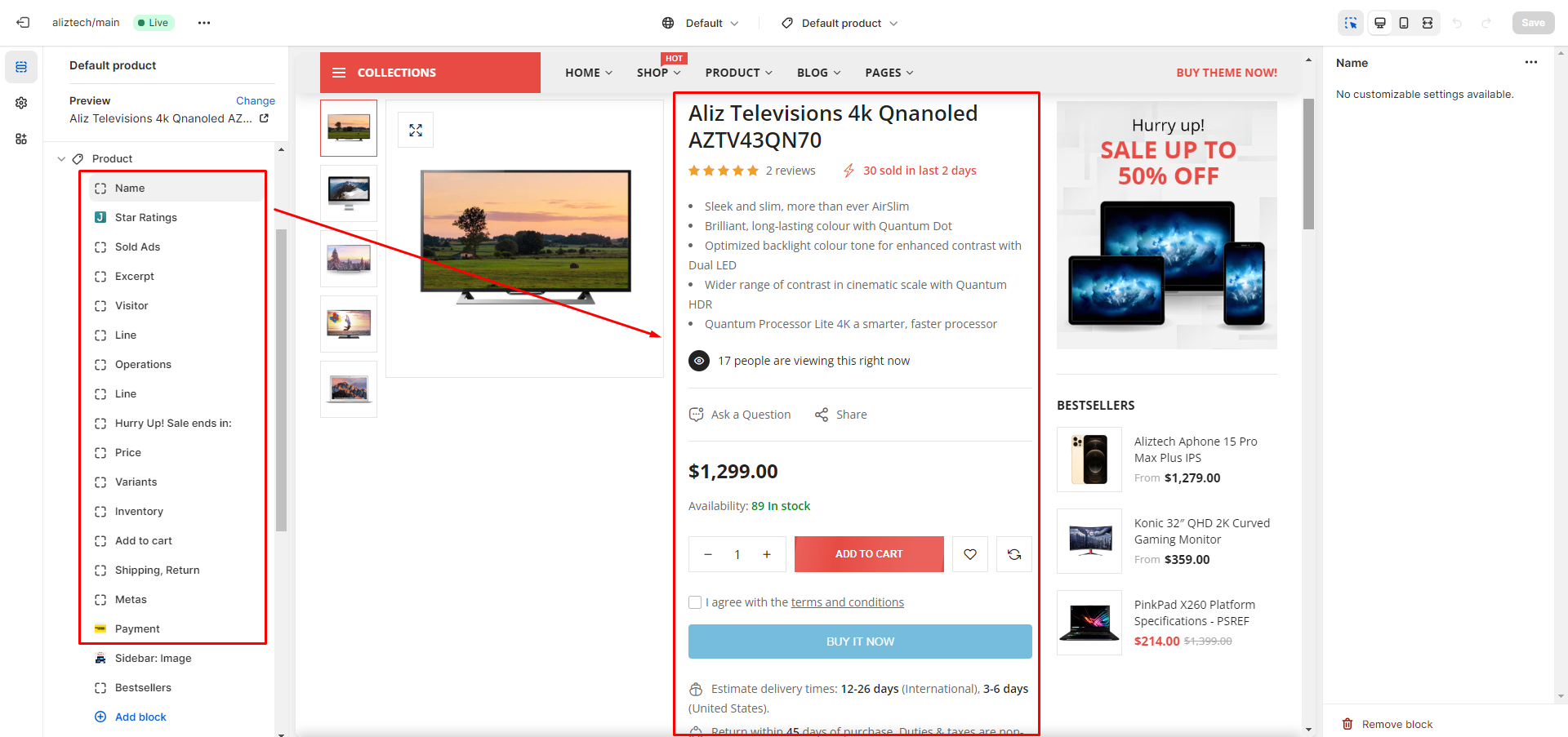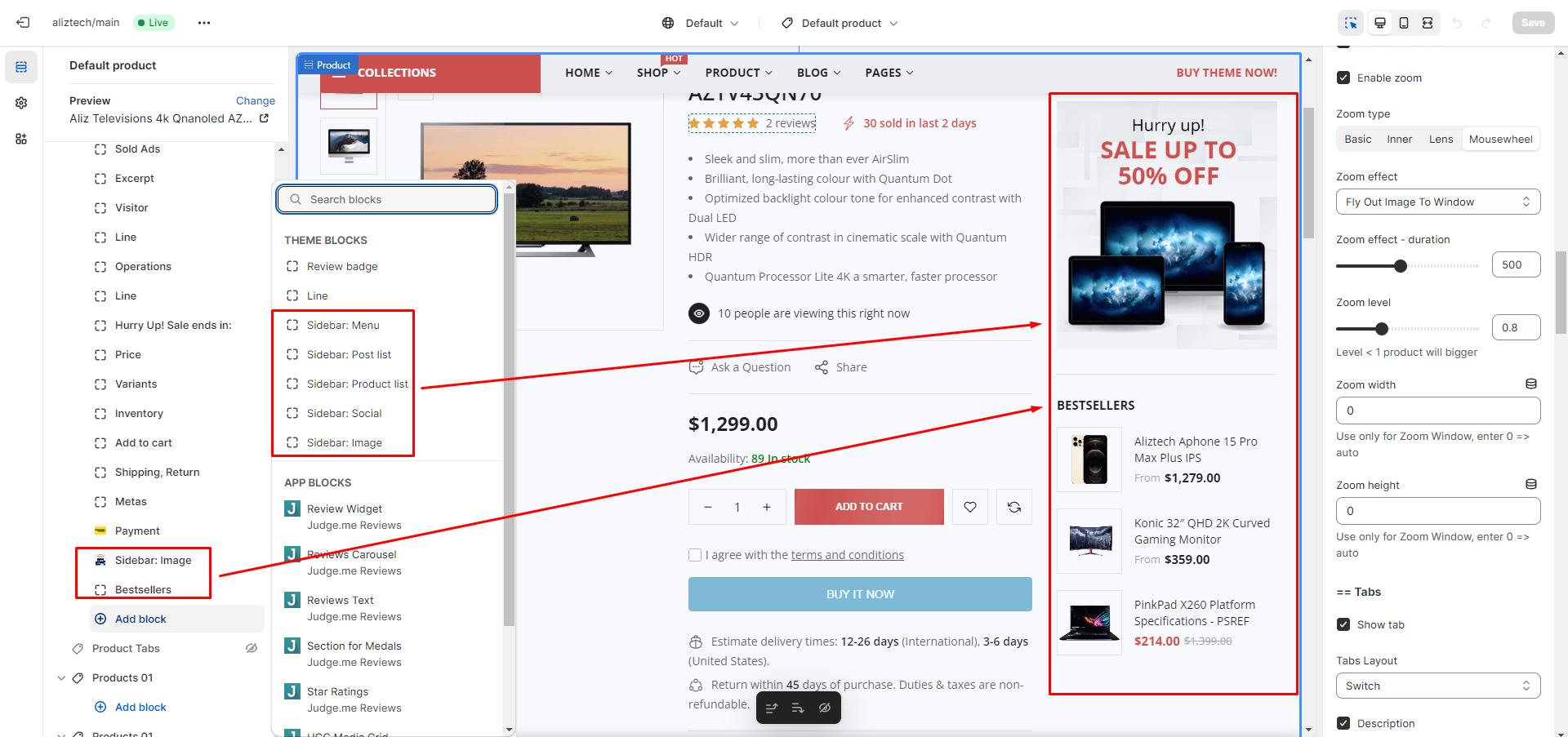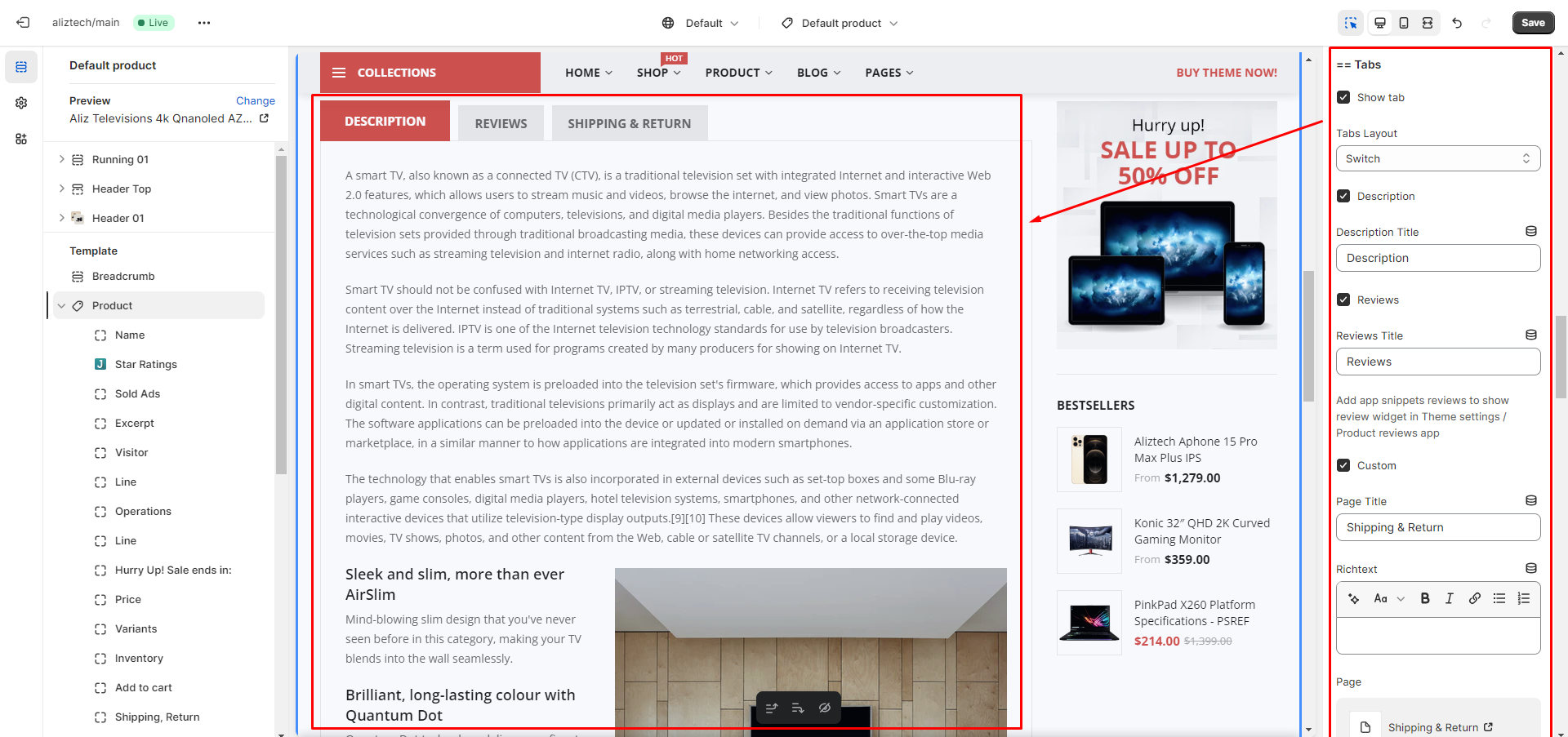icon General settings of product section
icon 1. Feature image: ratio, effect, buttons, …
icon 2. Thumbnails image: ratio, number, width, gap, …
icon 3. Summary: The summary will be divided into elements. Each element is a block of sections. You can enable/disable and change the position of every element you want. You can also add app blocks here, for example, the Star rating block app of Judge.me Reviews app to enable reviews badge
icon 4. Sidebar: Sidebar will also use blocks. Each widget is also a block of sections. They have the word “Sidebar:” in front to distinguish them from the elements of the summary above
icon 5. Tab: layout, enable/disable tabs